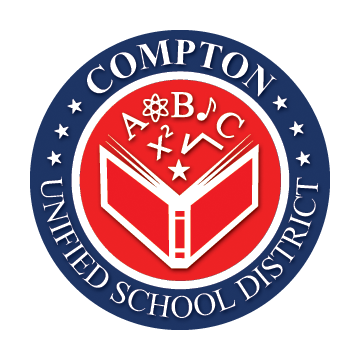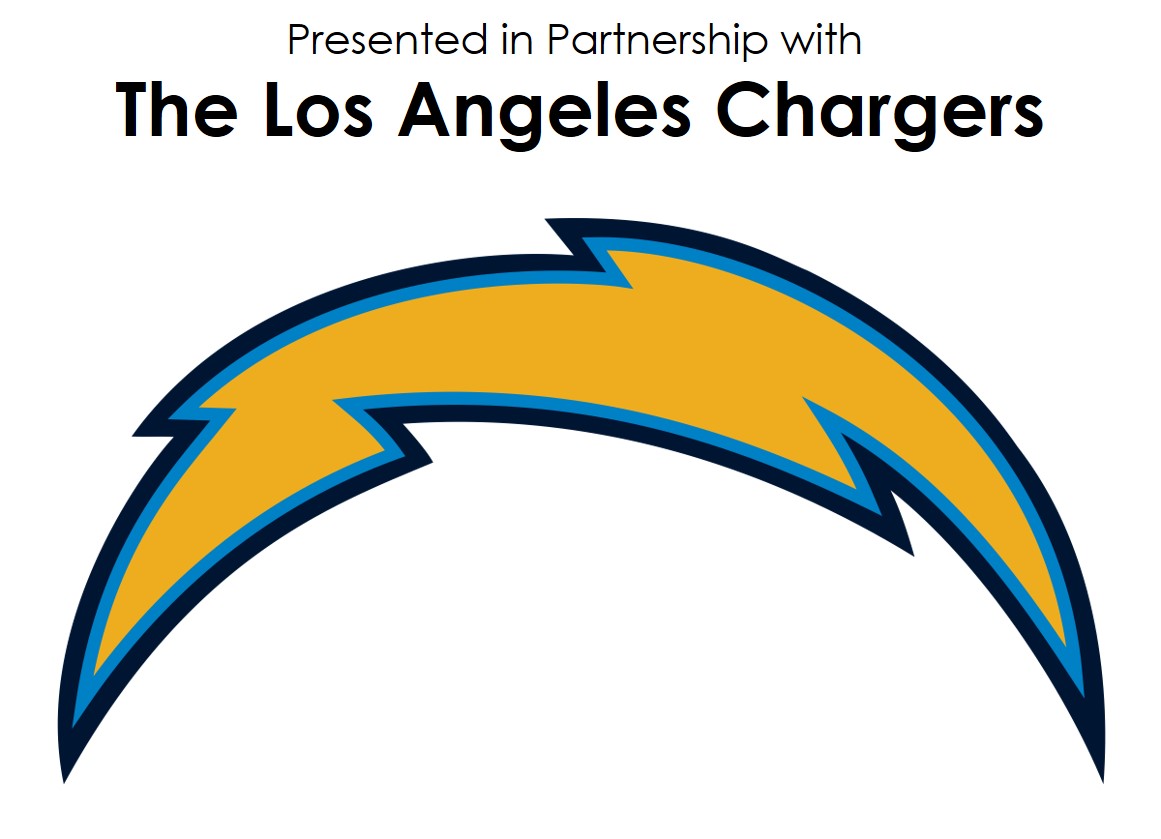Welcome to the Overwatch Compton Unified School District eSports High School Tournament. Team registration is officially open and closes at 3:00pm on Friday, October 4. A maximum of 10 teams will be allowed per school. Late entries will not be accepted!
Click here for tournament rules.
New to Overwatch? Here’s a tutorial.
There will be a mandatory Orientation & Career Pathways Session from 1:30-3:30pm on Tuesday, October 8, at the Compton High Auditorium to discuss tournament rules and confirm your participation.
Questions? Ask your Coach/Faculty Advisor below:
Compton High School – Mr. Tee
Room A139 – stee@compton.k12.ca.us
Centennial High School – Mr. Cormier
Room 23 – rcormier@compton.k12.ca.us
Compton Early College – Mr. Rosales
Room E1 – alrosales@compton.k12.ca.us
Dominguez High School – Mr. Wells
Room T6 – ewells@compton.k12.ca.us
Steps to Register the Team
- Join the tournament chat room on Discord to find teammates, updated rules and latest announcements. Click here to sign up and get to Discord

- Get a Battle.net ID. If you don’t have one, create a Battle.net account by visiting https://us.battle.net/account/creation.
- Form a team of 7 students from your school and register below. Each match will involve 6 active players – the 7th team member serves as an alternate in case a team member needs to miss a match.
- Give your Discord username (example#1234) and Battle.net ID to your Team Captain.
TOURNAMENT TEAM REGISTRATION FORM
Team Captains: Please fill out the following registration form in its entirety. Before you register, make sure you have the name, grade, email, Discord username, and Battle.net information from EACH team member.
Program Partners